Introduction
In this tutorial We will configure iSCSI on Centos7 to connect to SAN storage on Target server. You can check my previous article on SAN Configuration with Openfiler and Centos 7. You need machine running Centos 7 for this tutorial.1) Installing iSCSI initiator.
We need to configure iSCSI initiator to connnect to iSCSI target server. So install using yum as follows:
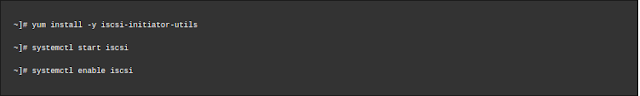
Next step is to discover iSCSI partitions from target server.
Verify the iqn name on the target server and in iSCSI initiator. Add that iSCSI initiator name in /etc/isicsi/initiatorname.iscsi file.No need to remember above command you will get this command from man page of iscsiadm examples section. Just copy that command and replace ip of the target server.
Once, you discover iSCSI target use -l to login into target server.
Next, step is to make that iSCSI disk usable to mount. So we can use either fdisk or parted utility for that to complete our last step.
Now, we can use this partition to store data. You can add entry in fstab file to make changes permanent. But, as iSCSI is network base so while adding entry in fstab file make sure to use _netdev option instead defaults because there is no point in mounting iSCSI file system unless network services are started.
There are lot of other functionality Openfiler provides you can discover by doing some rnd in Openfiler Web console.


Comments
Post a Comment